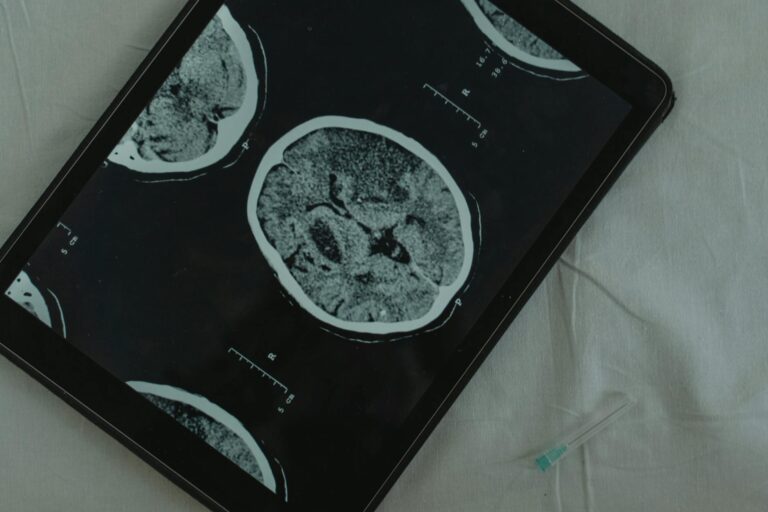Alzheimer’s disease is a progressive brain disorder that affects millions of people around the world. One of the main symptoms of this disease is memory loss, which makes it difficult for those with Alzheimer’s to perform everyday tasks. As technology continues to advance, more and more people are using the internet to stay connected, access information, and complete daily activities. However, for someone with Alzheimer’s, navigating the internet can be a daunting and overwhelming task. In this article, we will discuss how you can help a person with Alzheimer’s browse the internet in a simple and easy way.
1. Familiarize Them with Technology
Before diving into internet browsing, it’s important to make sure that the person with Alzheimer’s is familiar and comfortable with using technology. This could include teaching them how to use a computer or tablet, explaining the different features and functions, and allowing them to practice on their own. It’s important to be patient and understanding as they may take longer to grasp these concepts due to their memory loss.
2. Create a User-Friendly Setup
Setting up a simple and user-friendly interface can make a significant difference in helping a person with Alzheimer’s navigate the internet. You can do this by organizing the bookmarks in an easy-to-find manner, setting up a larger font size, and removing any unnecessary toolbars or icons. It’s also helpful to create shortcuts on the desktop for frequently used websites or tasks.
3. Use Visual Aids
Visual aids can be a powerful tool in assisting someone with Alzheimer’s browse the internet. You can create step-by-step guides with pictures or use color-coded tabs and buttons to make it easier for them to understand and follow. This can reduce confusion and frustration while navigating the internet.
4. Encourage Simple Tasks
It’s important to keep in mind that someone with Alzheimer’s may not have the same level of cognitive abilities as they used to. As such, it’s best to start with simple tasks such as checking emails, browsing social media, or watching videos. These tasks are less complex and can be enjoyable for them, making the internet a positive experience.
5. Monitor Their Activity
It’s crucial to monitor the person’s internet activity to ensure their safety and prevent any potential harm. You can set up parental controls or use monitoring software that alerts you of any questionable sites or activities. This way, you can step in and guide them appropriately if needed.
6. Limiting Internet Time
While the internet can be a great source of information and entertainment, it’s important to limit the amount of time a person with Alzheimer’s spends online. Too much screen time can lead to agitation, confusion, and even sleep disturbances. Instead, encourage other activities such as going for a walk, reading a book, or engaging in social interactions.
7. Be Patient and Understanding
Caring for someone with Alzheimer’s requires a lot of patience and understanding. This is especially true when helping them browse the internet. Be patient with them as they may take longer to understand or complete tasks. Avoid getting frustrated or rushing them as this can make the experience stressful for both parties.
8. Seek Professional Help
If you are struggling to assist a person with Alzheimer’s browse the internet, it’s important to seek professional help. There are many resources available such as support groups, workshops, and online tutorials that can provide guidance and tips on how to best help someone with Alzheimer’s navigate the internet.
In conclusion, with the help of technology, we can make the internet accessible for people with Alzheimer’s. By following these tips, you can provide a safe and enjoyable online experience for your loved one. Remember to be patient, keep things simple, and monitor their activity to ensure their safety. With proper support and understanding, we can make a positive impact on the lives of those living with Alzheimer’s.