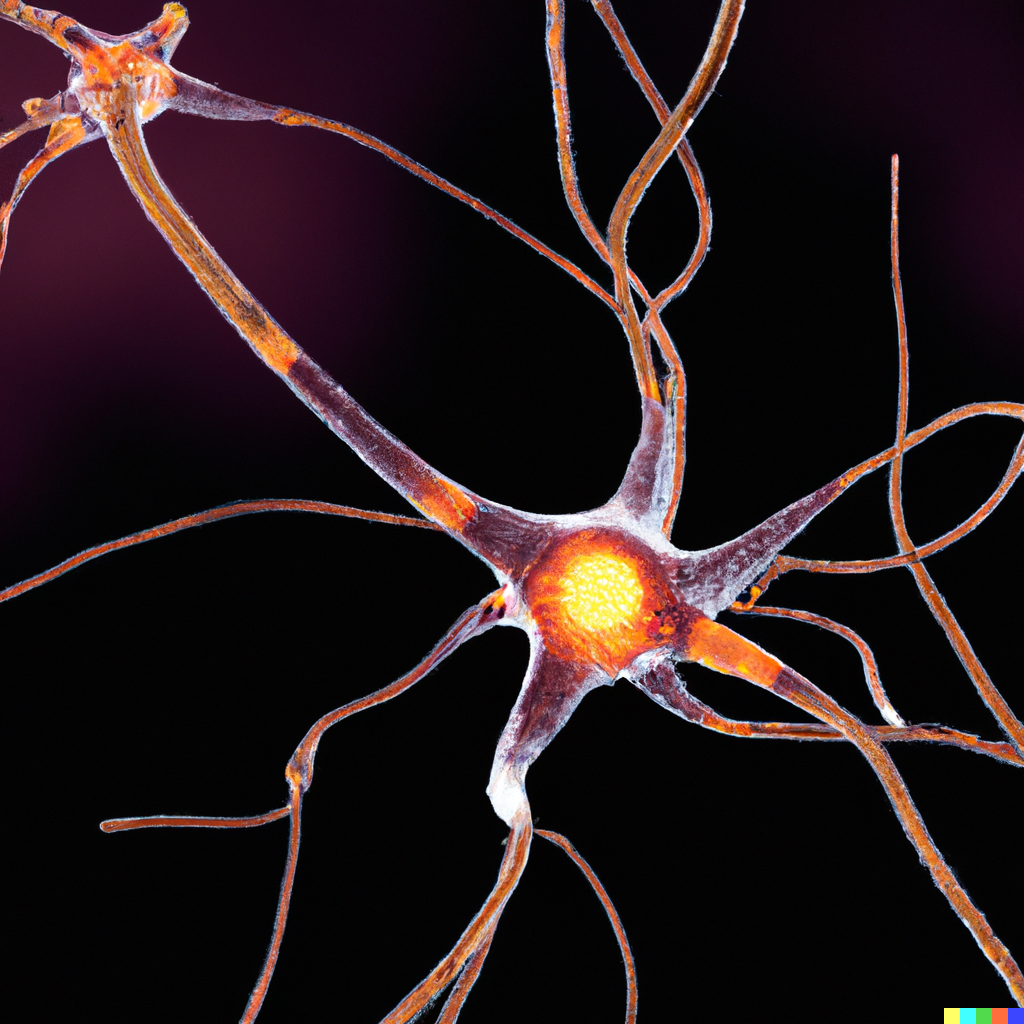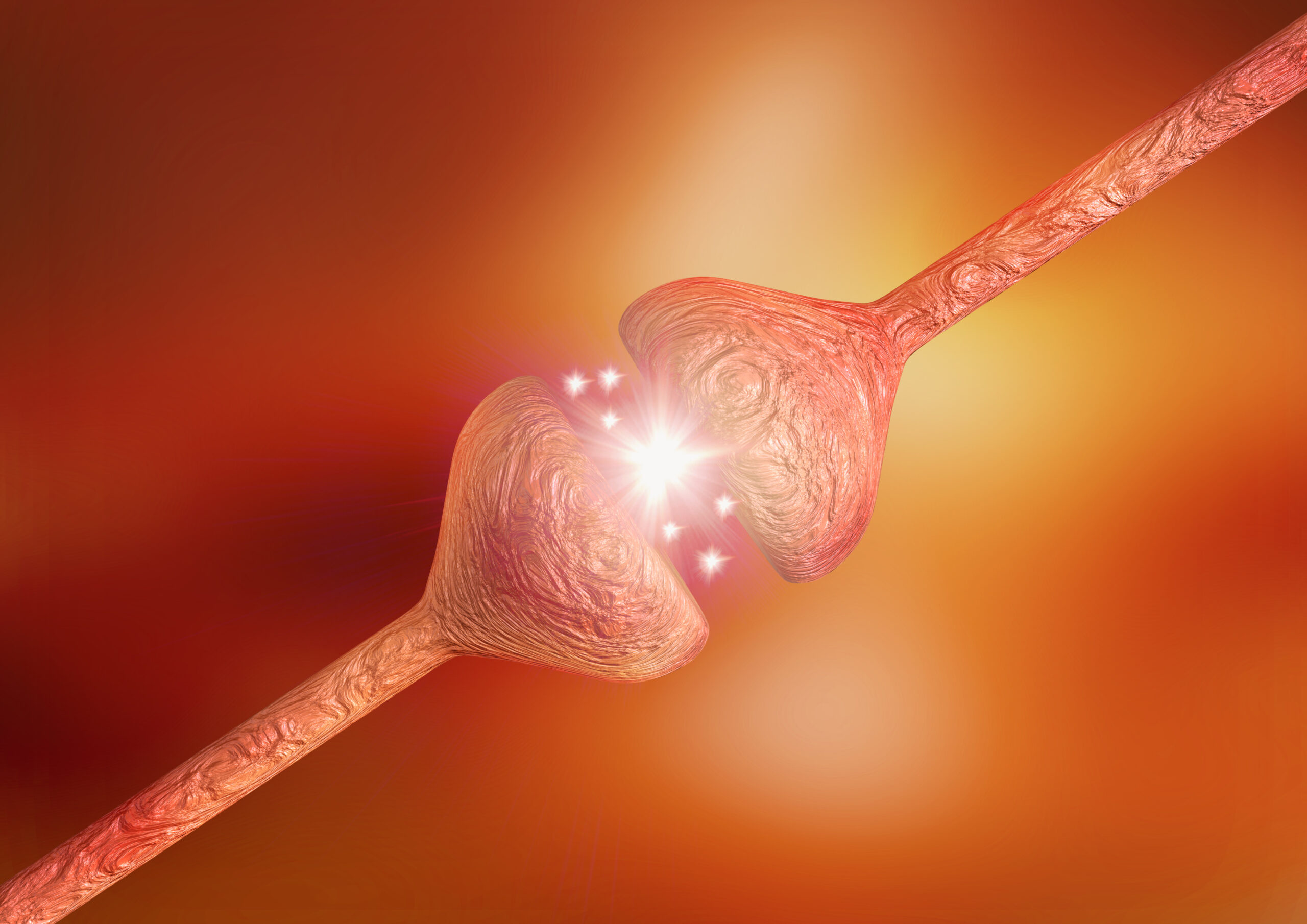Computer Programs and Tools for Dementia or Alzheimer’s

Can people with dementia or Alzheimer’s Disease use computers to do cognitive training?
People with dementia or Alzheimer’s disease can and do use computers to train their brains. There are many computer-based programs designed specifically for people with dementia to help maintain cognitive function and improve overall well-being.
These programs can include cognitive training exercises, memory games, and interactive activities that stimulate the brain. They can be accessed on a personal computer or tablet and can be customized to meet the individual needs and abilities of the person with dementia.
Computer-based programs can be beneficial for people with dementia in several ways. They can help improve cognitive function, memory, attention, and language skills, which can lead to better communication, socialization, and overall quality of life. They can also provide a sense of independence and autonomy for people with dementia, which can be empowering and help maintain their dignity.
What Are Some Examples of Computer Software or Tools for Dementia?
Here are a few examples of computer-based programs that can be used by people with dementia to train their brains:
- BrainHQ: This is an online cognitive training program developed by Posit Science. It includes a wide range of exercises designed to improve cognitive function, including memory, attention, and processing speed. BrainHQ also provides personalized feedback to users and tracks their progress over time.
- Lumosity: This is another online cognitive training program that offers a variety of games and activities to improve memory, attention, and problem-solving skills. Lumosity also includes a personalized training program based on the user’s strengths and weaknesses.
- Dakim BrainFitness: This is a touch-screen-based program designed specifically for older adults. It includes a variety of interactive activities, including games, puzzles, and trivia, to stimulate the brain and improve cognitive function.
- CogniFit Brain Training: This is a computer-based program that offers a wide range of cognitive training exercises, including memory, attention, and visual perception. CogniFit also includes personalized training programs based on the user’s cognitive abilities and tracks progress over time.
- MindMate: This is a mobile app designed for people with dementia and their caregivers. It includes cognitive training exercises, memory games, and activities to promote socialization and engagement. MindMate also includes a personalized daily activity plan based on the user’s abilities and interests.
Should I Get a Compute for Someone With Dementia?
Don’t be set yourself up for disappointment when and if your loved one does not use the shiny new macbook you bought for them. However, you can set yourself up for a higher likelihood for success if you try the following: When choosing a computer for someone with dementia, it’s important to consider their specific needs and abilities. Here are a few factors to consider:
- Ease of use: Choose a computer with a simple interface and user-friendly operating system. Avoid computers with complicated menus, buttons, or settings that may be difficult for someone with dementia to navigate.
- Size and portability: Depending on the individual’s needs, you may want to choose a computer that is lightweight and portable, such as a tablet or a laptop, so it can be easily moved around the home.
- Screen size: Consider a computer with a large screen to make it easier for the individual to see and interact with the content on the screen.
- Touch screen: A touch screen can be more intuitive and easier to use for someone with dementia who may have difficulty using a traditional keyboard or mouse.
- Security: Make sure the computer has up-to-date security software to protect against viruses and other online threats.
In terms of specific models, some options to consider might include a tablet like an iPad or Samsung Galaxy Tab, which are user-friendly and have large screens. Alternatively, a lightweight laptop like the Chromebook may also be a good choice, as they tend to have simple interfaces and are designed for ease of use. Additionally, some companies make computers specifically designed for seniors, such as the GrandPad, which has a simplified interface and comes with personalized support.