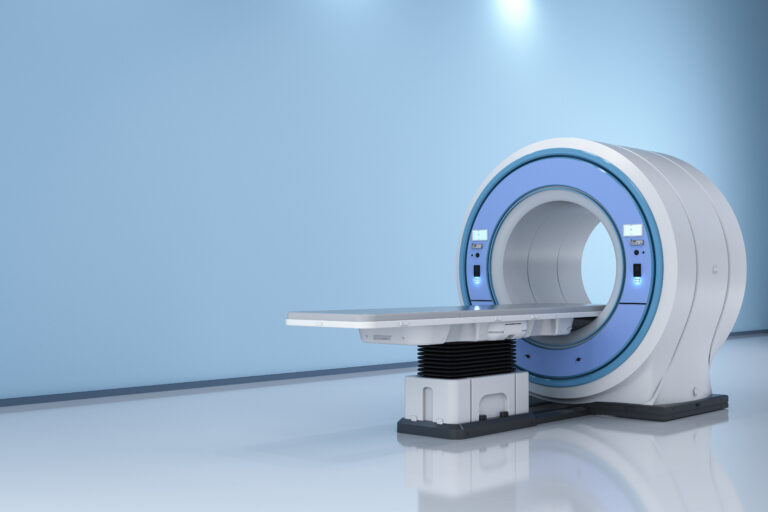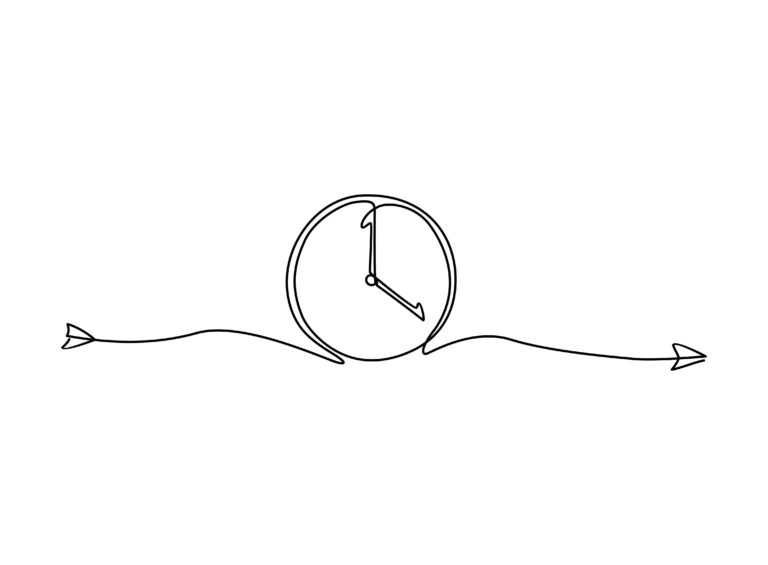In today’s rapidly evolving technological landscape, smartphones have become an integral part of our lives, connecting us to the world and our loved ones like never before. However, for the elderly population, the complexity of modern smartphones can often pose challenges. To address this, manufacturers have developed phones tailored specifically to the needs of seniors, offering simplified interfaces and user-friendly features. In this article, we will delve into the key considerations for choosing the best phone for the elderly, highlighting some of the top options available.
We’ve narrowed down our choice after doing rigorous testing to these two smartphones for the elderly or those with dementia, or Alzheimer’s Disease.
The market offers a range of options tailored to the preferences and capabilities of seniors. In this article, we’ll explore two highly recommended phones designed with user-friendliness and simplicity in mind.
- Kyocera DuraXV Extreme – For Enhanced Durability
The Kyocera DuraXV Extreme stands out as a rugged and reliable option, making it an excellent choice for seniors seeking a durable and straightforward cell phone. Here are some key features that make it suitable for elderly users:- Ultra-Rugged Design: Built to withstand tough conditions, this phone is dustproof, waterproof, and resistant to drops, ensuring its longevity.
- Large Buttons and High-Contrast Display: The phone boasts large, tactile buttons and a high-contrast display, making it easier for seniors to read and navigate.
- Simplified User Interface: The intuitive user interface minimizes complexity, allowing seniors to access features and functions with ease.
- Enhanced Battery Life: With a robust 1770mAh battery, the DuraXV Extreme offers extended usage time, reducing the need for frequent charging.
- Compatibility with Hearing Aids: The phone is compatible with hearing aid devices, ensuring clear communication for those with hearing impairments.
While the Kyocera DuraXV Extreme provides a comprehensive set of features catering to senior users, it might be better suited for those who require enhanced durability and ruggedness. - Alcatel GO FLIP V – A Classic Flip Phone with Modern Features. The Alcatel GO FLIP V offers a classic flip phone design with modern features that cater to the needs of seniors who desire simplicity and convenience:
- Compact and Portable: The flip phone design makes it compact and easy to carry, fitting comfortably in pockets or purses.
- Large Keypad and Clear Display: The phone features a spacious keypad with tactile buttons and a clear display for easy dialing and texting.
- Voice Control and Voice-to-Text: Voice control capabilities allow users to make calls, send texts, and access features using voice commands. Voice-to-text functionality simplifies texting.
- Emergency SOS Button: The phone includes an emergency SOS button for quick assistance during critical situations.
- Basic Smartphone Features: While maintaining a simple interface, the Alcatel GO FLIP V offers essential smartphone features such as a camera, web browsing, and email.
The Alcatel GO FLIP V strikes a balance between classic design and modern functionality, making it suitable for seniors who prefer a familiar flip phone form factor.
When it comes to selecting a cell phone for elderly users, prioritizing simplicity, durability, and user-friendly features is crucial. The Kyocera DuraXV Extreme and Alcatel GO FLIP V are both excellent choices, catering to different preferences and needs. Whether seniors require a rugged and reliable option or a classic flip phone with modern conveniences, these phones provide user-friendly solutions to stay connected and engaged in today’s digital world.
- Simplified User Interface
One of the most important factors when selecting a phone for the elderly is its user interface. A simplified interface with large icons, easy-to-read text, and intuitive navigation can significantly enhance usability. Phones that offer a straightforward menu structure and limited pre-installed apps help prevent confusion and frustration. Some notable options in this category include the Jitterbug phones and the Doro series, both renowned for their user-friendly interfaces.
- Big, Clear Display
Elderly individuals often struggle with small, intricate displays. Therefore, opting for a phone with a sizable and clear screen is crucial. Look for phones with high-resolution displays, preferably with adjustable text sizes and color contrast settings. The Samsung Galaxy Note series and the Apple iPhone Plus models are renowned for their large, vibrant displays that make reading and using the phone more comfortable for seniors.
- Physical Buttons and Easy Dialing
Touchscreen technology can be challenging for seniors who may have difficulty with precise tapping or gestures. Phones with physical buttons for essential functions like answering calls and adjusting volume can be much more intuitive. Additionally, phones that offer large, tactile buttons for dialing and texting are ideal. The Nokia 3310 and the Emporia Smart series are great examples of phones that combine physical buttons with modern features.
- Hearing Aid Compatibility
Many elderly individuals rely on hearing aids to communicate effectively. Therefore, a hearing aid-compatible phone is essential. Look for phones that meet the M3/T3 or higher rating for hearing aid compatibility. These ratings ensure that the phone’s electromagnetic interference does not disrupt the functioning of hearing aids, providing a clear and comfortable calling experience.
- Emergency Features
Safety is a top concern when it comes to selecting a phone for the elderly. Phones that offer dedicated emergency buttons or quick access to emergency services can provide peace of mind for both seniors and their caregivers. Some phones, like the GreatCall Jitterbug, come with built-in urgent response features that connect users to trained agents who can provide assistance in emergencies.
- Long Battery Life
Consistent communication is essential, and a long-lasting battery ensures that the phone remains functional throughout the day. Phones with extended battery life, such as the Motorola Moto G Power or the Nokia 2.4, allow elderly users to stay connected without the worry of frequent recharging.
- Simple Texting and Calling
Texting and calling are core functions of any phone, and for the elderly, these features need to be as straightforward as possible. Phones that offer predictive text input and easily accessible call logs simplify communication. The Jitterbug phones and the Alcatel GO FLIP series are excellent options that prioritize these basic functions.
- Camera and Visual Assistance
For seniors who enjoy capturing memories through photos, a phone with a user-friendly camera and visual assistance features can be invaluable. Look for phones with high-quality cameras, simple camera apps, and optional features like voice-guided photography. The Google Pixel series and the Apple iPhone SE are known for their excellent cameras and user-friendly features.
- Remote Assistance and Support
Elderly users may encounter technical issues or require help with their phones. Opt for phones that offer remote assistance and support, allowing caregivers or family members to provide guidance and troubleshooting from a distance. Some manufacturers, like Doro and Jitterbug, offer dedicated support services for their elderly users.
Selecting the best phone for the elderly involves considering a range of factors, from a simplified interface and big display to emergency features and remote support. The market offers several options designed to cater to the specific needs of seniors, ensuring that they can stay connected, engaged, and safe in today’s digital age. By prioritizing usability and essential features, you can find the perfect phone that empowers your elderly loved ones to enjoy the benefits of modern communication technology.