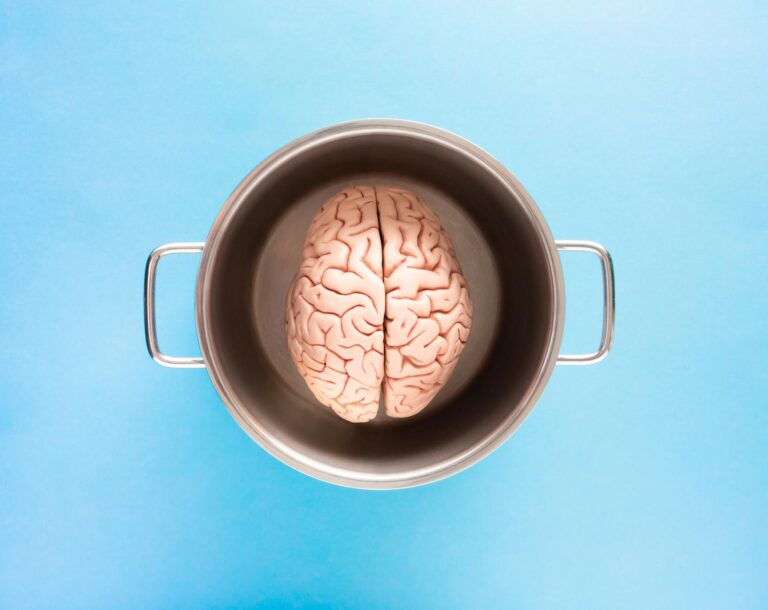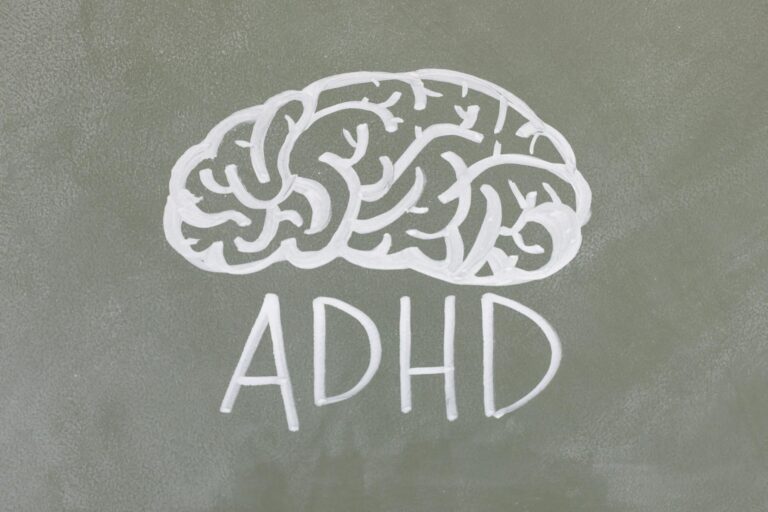As technology continues to advance, many people are turning to computers for work, leisure, and communication. However, for someone with Alzheimer’s disease, using a computer can be a challenging and overwhelming task. The disease causes memory loss and difficulty with cognitive functions, making it difficult for them to navigate through the complex interface of a computer.
But despite these challenges, technology can still be a great tool for Alzheimer’s patients. It can provide mental stimulation, improve memory, and help them stay connected with their loved ones. With proper guidance and patience, it is possible to help a person with Alzheimer’s use a computer mouse. Here are some tips to make the process easier and more enjoyable for both the caregiver and the patient.
1. Start with the basics
Before introducing a computer mouse to an Alzheimer’s patient, it is essential to ensure that they have a basic understanding of what a computer is and how it works. You can do this by showing them pictures of a computer and explaining its purpose. It may also be helpful to show them how to turn on and off the computer and introduce them to some basic functions such as opening a browser or typing on a keyboard.
2. Choose a simple and easy-to-use mouse
When selecting a computer mouse for an Alzheimer’s patient, keep in mind that simplicity is key. Avoid complex mouses with multiple buttons and features as they can be confusing and overwhelming. Instead, opt for a basic mouse with two buttons and a scroll wheel that is easy to grip and use. You can also look into purchasing a large or oversized mouse which can be more comfortable for individuals with mobility issues.
3. Help them practice holding and moving the mouse
Holding and moving a computer mouse may seem like second nature to most of us, but it can be quite challenging for someone with Alzheimer’s. Start by helping them hold the mouse with their dominant hand and place their other hand on the table for support. Encourage them to move the mouse around and practice clicking on the buttons. Be patient and provide positive reinforcement as they progress.
4. Use simple and familiar activities
To help an Alzheimer’s patient become comfortable with using a computer mouse, start with simple and familiar activities. For example, you can ask them to click on icons or move the cursor around on a blank screen. You can also introduce them to games such as solitaire or simple puzzles that require clicking and dragging with the mouse. These activities will not only help them become more familiar with the mouse but also provide mental stimulation.
5. Keep it short and sweet
It is essential to remember that someone with Alzheimer’s may have a shorter attention span and easily become frustrated. Therefore, it is essential to keep the computer sessions short and enjoyable. Start with just a few minutes and gradually increase the time as they become more comfortable. If you notice them becoming overwhelmed or agitated, take a break, and come back to it later.
6. Be patient and provide positive reinforcement
Learning to use a computer mouse can be a slow process for someone with Alzheimer’s, so it is crucial to be patient and understanding. Provide positive reinforcement and praise them for their progress, no matter how small it may seem. Avoid criticizing or becoming frustrated if they make mistakes or don’t grasp a concept right away. Remember that they are doing their best, and your support and encouragement can make all the difference.
7. Consider using assistive technology
There are many assistive technology devices available that can make using a computer easier for individuals with Alzheimer’s. Some of these devices include touch screens, trackballs, or voice-activated software. These tools can help simplify the process and make it more accessible for those with limited motor skills or cognitive impairments.
In conclusion, helping a person with Alzheimer’s use a computer mouse may seem like a daunting task, but with patience, understanding, and the right approach, it can be a rewarding experience. Remember to keep it simple, use familiar activities, and provide positive reinforcement. With time and practice, technology can become a valuable tool for individuals with Alzheimer’s, promoting mental stimulation and keeping them connected with the world around them.