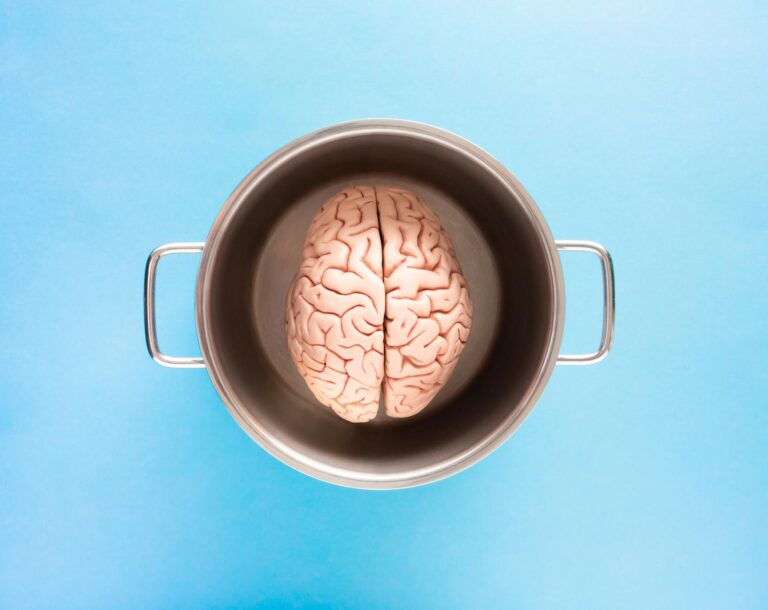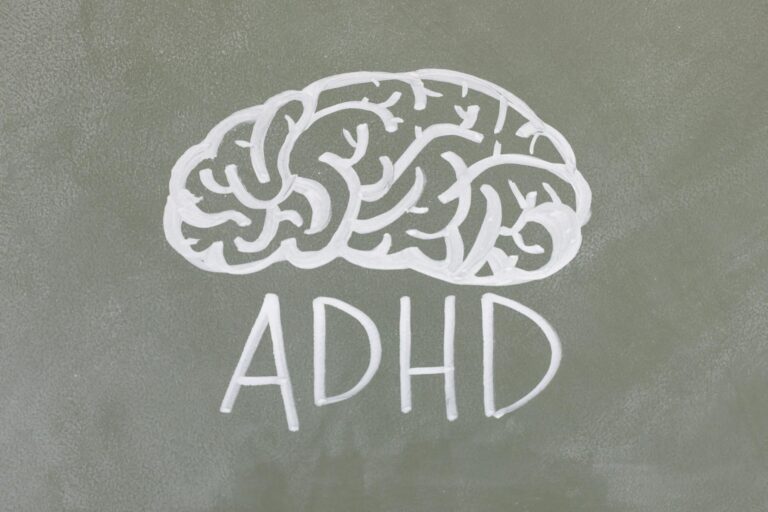Alzheimer’s disease is a progressive brain disorder that affects millions of people worldwide. It is a form of dementia that causes memory loss, confusion, and difficulty with everyday tasks. As the disease progresses, it can become challenging for individuals with Alzheimer’s to use technology and perform basic tasks like turning on a computer. This can be frustrating for both the person with Alzheimer’s and their loved ones, but there are ways to help.
In this article, we will discuss how to help a person with Alzheimer’s turn on a computer. By following these steps, you can make the process easier and more manageable for both the individual with Alzheimer’s and yourself.
Step 1: Create a Familiar Environment
The first step in helping a person with Alzheimer’s turn on a computer is to create a familiar environment. This means setting up the computer in a space that is comfortable and easily accessible to the person. It is essential to keep the area clutter-free and free of any distractions that may cause confusion or frustration. You can also add familiar objects or pictures near the computer to provide a sense of comfort and familiarity.
Step 2: Use Visual Cues
Visual cues can be helpful in guiding the person through the process of turning on the computer. You can create a laminated step-by-step guide or use pictures to show each step. Place the visual cues near the computer so that they are easily visible and accessible.
Step 3: Simplify the Process
For someone with Alzheimer’s, the process of turning on a computer can seem overwhelming and complicated. Therefore, it is essential to simplify the process as much as possible. You can do this by reducing the number of steps or using simple language in your instructions. For example, instead of saying “click on the start button,” you can say “press the button with the four colorful squares.”
Step 4: Encourage Participation
It is vital to encourage the person to participate in the process of turning on the computer. This can help them maintain their independence and sense of control. You can ask them to press the power button or guide their hand as they go through the steps. Be patient and supportive throughout the process, and do not rush or get frustrated if they take longer than usual.
Step 5: Use Assistive Technology
There are many assistive technology devices available that can make using a computer easier for someone with Alzheimer’s. For example, you can use a voice-activated system that allows the person to turn on the computer by speaking a command. There are also specialized keyboards that are designed for people with cognitive impairments, making it easier for them to navigate the computer.
Step 6: Practice Patience
One of the most crucial steps in helping a person with Alzheimer’s turn on a computer is to practice patience. It can be frustrating and difficult for someone with Alzheimer’s to perform tasks that were once second nature to them. Therefore, it is essential to remain calm and patient throughout the process. Remember that they are doing their best, and your support and understanding can make all the difference.
Step 7: Seek Professional Help
If you are struggling to help a person with Alzheimer’s turn on a computer, do not hesitate to seek professional help. Occupational therapists, speech therapists, and other healthcare professionals can provide specialized support and guidance for individuals with Alzheimer’s and their caregivers.
In conclusion, helping a person with Alzheimer’s turn on a computer can be challenging, but it is not impossible. By creating a familiar environment, using visual cues, simplifying the process, encouraging participation, utilizing assistive technology, practicing patience, and seeking professional help when needed, you can make this task more manageable for both yourself and your loved one with Alzheimer’s. Remember to be patient, understanding, and supportive, and don’t be afraid to ask for help when needed.