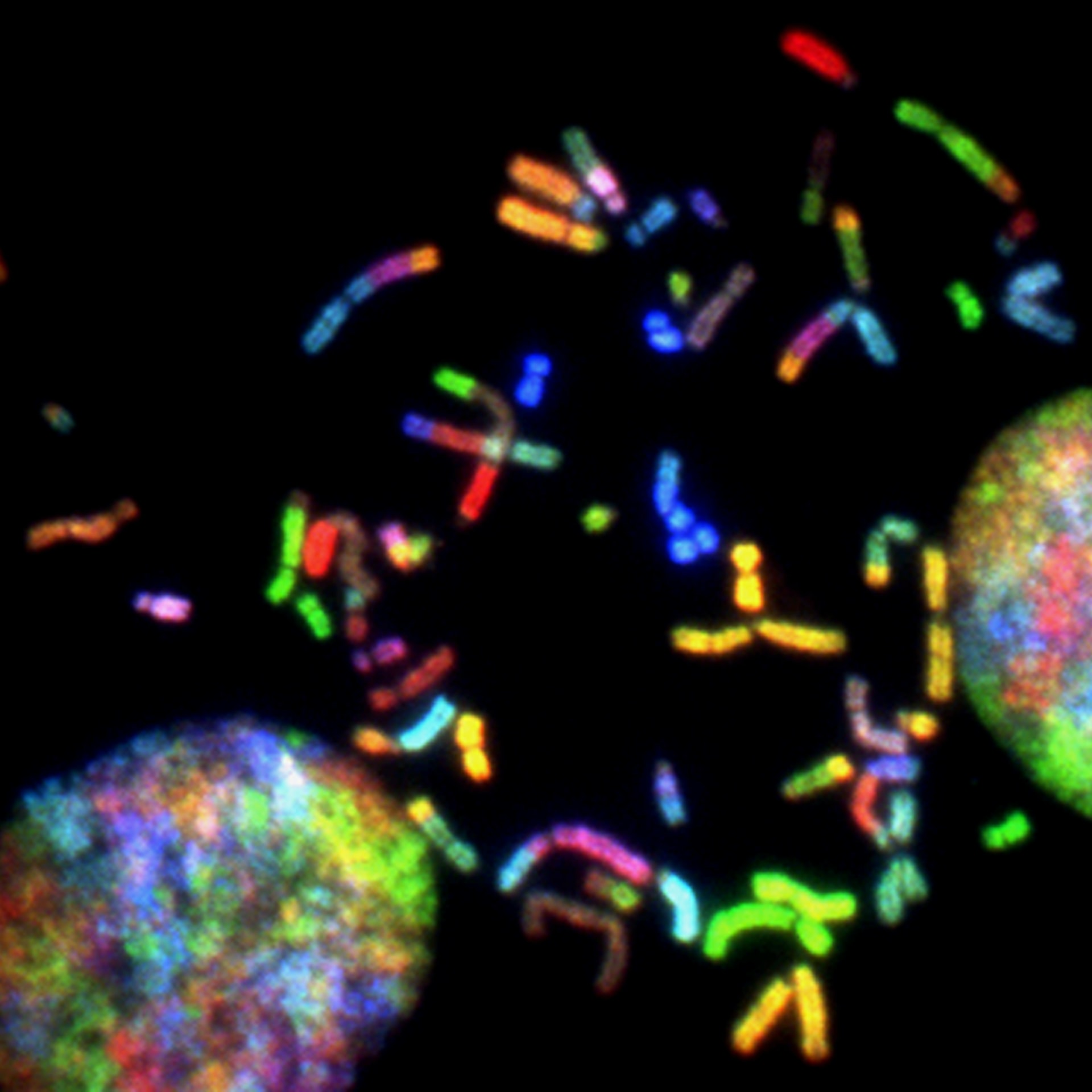Home Assistants for Reminding to Close Garage Doors
Home assistants like Home Assistant can be incredibly useful for managing various aspects of your home, including reminding you to close your garage door. Here’s how you can set up a simple reminder system to ensure your garage door is closed when you need it to be.
First, you need to integrate your garage door with Home Assistant. This can be done using devices like Gogogate2 or iSmartGate, which allow you to control and monitor your garage door remotely through Home Assistant[2]. If your garage door doesn’t have built-in smart capabilities, you can make it smart by using a relay and a contact sensor, which can be integrated into Home Assistant[3].
Once your garage door is connected to Home Assistant, you can set up automations to remind you to close it. For example, you can create an automation that sends you a notification if the garage door has been open for a certain amount of time. This can be especially useful if you often forget to close the door after arriving home.
To set up such an automation, you would typically use the Home Assistant interface to define a trigger (like the garage door being open for more than 30 minutes) and an action (like sending a notification to your phone). You can also use voice assistants like Google Home to control and monitor your garage door, making it easier to check if the door is closed without having to physically go to the garage[4].
Another useful feature is to automate lights in your garage. For instance, you can set up a rule that turns on the garage light when the door is opening if it’s dark outside, ensuring you never have to back into a dark garage[5]. This not only enhances safety but also adds convenience to your daily routine.
In summary, using a home assistant to manage your garage door can make your life easier by automating tasks and sending reminders, ensuring your garage door is always closed when it should be.